There are no products in your shopping cart yet.
Objectives
Loading...







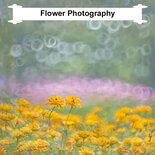

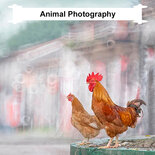
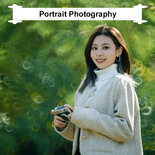
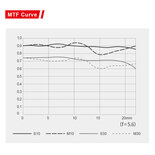

Kase Reflex Lens 200mm 5.6 Canon EF
€ 649,00
Kase 200mm F5.6, Full Frame Reflex Mirror Lens for Canon EF Mount
This lens is optimized for use with the full-frame Canon EF mount, but is also suitable for SLRs with an APS-C sensor.
This lens is optimized for use with the full-frame Canon EF mount, but is also suitable for SLRs with an APS-C sensor.
The working of the reflex lens is refraction. The combination of two mirrors reflect light back and forth between the ends of the lens before the light passes through the CMOS.
The entire composition has a donut effect on the bright part of the depth field. This lens is completely manual and therefore does not work with the automatic on your camera.
The entire composition has a donut effect on the bright part of the depth field. This lens is completely manual and therefore does not work with the automatic on your camera.
1. Create a donut effect.
The center of the lens has a reflective mirror so that when the background is out of focus, the dotted light on the background appears as a donut effect.
2. Bokeh background and shallow depth of field
The donut effect appears in the bright part of the depth field
3. Low color rendering and fog effect
Show neutral colors and the edge of the main subject is soft but not blurry.
4. Light and convenient
Light and compact, easy to carry
5. Get to know more shooting scenarios
Widely used in floral, portrait and landscape photography
The center of the lens has a reflective mirror so that when the background is out of focus, the dotted light on the background appears as a donut effect.
2. Bokeh background and shallow depth of field
The donut effect appears in the bright part of the depth field
3. Low color rendering and fog effect
Show neutral colors and the edge of the main subject is soft but not blurry.
4. Light and convenient
Light and compact, easy to carry
5. Get to know more shooting scenarios
Widely used in floral, portrait and landscape photography
Some Tips for Use
1. Maintain a certain distance while taking photos.
The focus point (subject) must be a certain distance from the landscape in front and behind so that the donut effect will be visible. Don't get too close to the background.
2. Choose a well-lit environment for the background.
When shooting, choose an environment with sufficient light and a background with dotted light, such as leaf reflections, light leakage in the gaps between the leaves, ripples on the water surface, various background dots, white dots, reflective dots, etc., so that the donut effect is even more obvious will be.
3. The greater the light ratio, the stronger the contrast.
The greater the light ratio, the stronger the contrast and the more brilliant it will be.
4. Find a good background and take pictures of the subject.
When composing a photo, you can first look for interesting small circles of light and then add the main subject.
5. Screen focus.
When focusing, you can zoom in on the screen to focus, or set the focus color reminder in the camera to focus.
6. Adjust the shutter speed.
Make sure the shutter speed is configured accordingly. (Adjust the ISO parameter to configure the shutter speed.)
7. Recommended device.
It is recommended to use a tripod and shutter cable together with the lens.
8. When you control the depth of field, you can move forward and backward to get the effect you want.
Because this is a prime lens, you can't zoom in and out, but have to move forward and back to find the sweet spot for the best effect.
1. Maintain a certain distance while taking photos.
The focus point (subject) must be a certain distance from the landscape in front and behind so that the donut effect will be visible. Don't get too close to the background.
2. Choose a well-lit environment for the background.
When shooting, choose an environment with sufficient light and a background with dotted light, such as leaf reflections, light leakage in the gaps between the leaves, ripples on the water surface, various background dots, white dots, reflective dots, etc., so that the donut effect is even more obvious will be.
3. The greater the light ratio, the stronger the contrast.
The greater the light ratio, the stronger the contrast and the more brilliant it will be.
4. Find a good background and take pictures of the subject.
When composing a photo, you can first look for interesting small circles of light and then add the main subject.
5. Screen focus.
When focusing, you can zoom in on the screen to focus, or set the focus color reminder in the camera to focus.
6. Adjust the shutter speed.
Make sure the shutter speed is configured accordingly. (Adjust the ISO parameter to configure the shutter speed.)
7. Recommended device.
It is recommended to use a tripod and shutter cable together with the lens.
8. When you control the depth of field, you can move forward and backward to get the effect you want.
Because this is a prime lens, you can't zoom in and out, but have to move forward and back to find the sweet spot for the best effect.
Specifications
- APS-C camera, Full Frame camera
- Housing Aluminum alloy and ABS plastic
- Maximum magnification 0.110 times
- Focal length 200mm
- Weight 301g-400g
- Aperture F5.6
- Lens construction 6 elements 5 groups
- Coating Nano Utra-High M Film and Multi-Layer Anti Reflective Layer
- Filter size 67mm
- Focus Mode MF
- Focus distance 2m - infinity
- Focus type tele mirror lens adapter
- Type Fixed Focus Lens
- Full Frame Yes
- Lens Type Manual
- Scene Type Wedding, Landscape, Still Life, Travel, Portrait
-
1 year warranty
Characteristics
- Create a donut effect
- Bokeh background and shallow depth of field
- Low color cast and fog effect
- Light and handy
- Multi-layer coating, effectively helps reduce reflection, flare and ghosting
- Lightweight, compact
In the box
- Kase Reflex Lens 200mm F5.6 for Canon EF
- Lens cap
- Sun hood
- Back cap
- Lens case







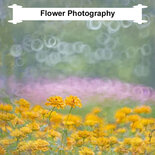

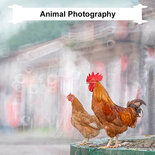
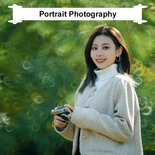
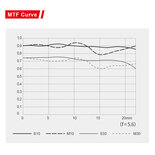

Kase Reflex Lens 200mm 5.6 Canon RF
€ 649,00
Kase 200mm F5.6, Full Frame Reflex Mirror Lens for Canon RF Mount
This lens is optimized for use with the full-frame Canon RF mount.
This lens is optimized for use with the full-frame Canon RF mount.
The working of the reflex lens is refraction. The combination of two mirrors reflect light back and forth between the ends of the lens before the light passes through the CMOS.
The entire composition has a donut effect on the bright part of the depth field. This lens is completely manual and therefore does not work with the automatic on your camera.
The entire composition has a donut effect on the bright part of the depth field. This lens is completely manual and therefore does not work with the automatic on your camera.
1. Create a donut effect.
The center of the lens has a reflective mirror so that when the background is out of focus, the dotted light on the background appears as a donut effect.
2. Bokeh background and shallow depth of field
The donut effect appears in the bright part of the depth field
3. Low color rendering and fog effect
Show neutral colors and the edge of the main subject is soft but not blurry.
4. Light and convenient
Light and compact, easy to carry
5. Get to know more shooting scenarios
Widely used in floral, portrait and landscape photography
The center of the lens has a reflective mirror so that when the background is out of focus, the dotted light on the background appears as a donut effect.
2. Bokeh background and shallow depth of field
The donut effect appears in the bright part of the depth field
3. Low color rendering and fog effect
Show neutral colors and the edge of the main subject is soft but not blurry.
4. Light and convenient
Light and compact, easy to carry
5. Get to know more shooting scenarios
Widely used in floral, portrait and landscape photography
Some Tips for Use
1. Maintain a certain distance while taking photos.
The focus point (subject) must be a certain distance from the landscape in front and behind so that the donut effect will be visible. Don't get too close to the background.
2. Choose a well-lit environment for the background.
When shooting, choose an environment with sufficient light and a background with dotted light, such as leaf reflections, light leakage in the gaps between the leaves, ripples on the water surface, various background dots, white dots, reflective dots, etc., so that the donut effect is even more obvious will be.
3. The greater the light ratio, the stronger the contrast.
The greater the light ratio, the stronger the contrast and the more brilliant it will be.
4. Find a good background and take pictures of the subject.
When composing a photo, you can first look for interesting small circles of light and then add the main subject.
5. Screen focus.
When focusing, you can zoom in on the screen to focus, or set the focus color reminder in the camera to focus.
6. Adjust the shutter speed.
Make sure the shutter speed is configured accordingly. (Adjust the ISO parameter to configure the shutter speed.)
7. Recommended device.
It is recommended to use a tripod and shutter cable together with the lens.
8. When you control the depth of field, you can move forward and backward to get the effect you want.
Because this is a prime lens, you can't zoom in and out, but have to move forward and back to find the sweet spot for the best effect.
1. Maintain a certain distance while taking photos.
The focus point (subject) must be a certain distance from the landscape in front and behind so that the donut effect will be visible. Don't get too close to the background.
2. Choose a well-lit environment for the background.
When shooting, choose an environment with sufficient light and a background with dotted light, such as leaf reflections, light leakage in the gaps between the leaves, ripples on the water surface, various background dots, white dots, reflective dots, etc., so that the donut effect is even more obvious will be.
3. The greater the light ratio, the stronger the contrast.
The greater the light ratio, the stronger the contrast and the more brilliant it will be.
4. Find a good background and take pictures of the subject.
When composing a photo, you can first look for interesting small circles of light and then add the main subject.
5. Screen focus.
When focusing, you can zoom in on the screen to focus, or set the focus color reminder in the camera to focus.
6. Adjust the shutter speed.
Make sure the shutter speed is configured accordingly. (Adjust the ISO parameter to configure the shutter speed.)
7. Recommended device.
It is recommended to use a tripod and shutter cable together with the lens.
8. When you control the depth of field, you can move forward and backward to get the effect you want.
Because this is a prime lens, you can't zoom in and out, but have to move forward and back to find the sweet spot for the best effect.
Specifications
- Full Frame camera
- Housing Aluminum alloy and ABS plastic
- Maximum magnification 0.110 times
- Focal length 200mm
- Weight 301g-400g
- Aperture F5.6
- Lens construction 6 elements 5 groups
- Coating Nano Utra-High M Film and Multi-Layer Anti Reflective Layer
- Filter size 67mm
- Focus Mode MF
- Focus distance 2m - infinity
- Focus type tele mirror lens adapter
- Type Fixed Focus Lens
- Full Frame Yes
- Lens Type Manual
- Scene Type Wedding, Landscape, Still Life, Travel, Portrait
-
1 year warranty
Characteristics
- Create a donut effect
- Bokeh background and shallow depth of field
- Low color cast and fog effect
- Light and handy
- Multi-layer coating, effectively helps reduce reflection, flare and ghosting
- Lightweight, compact
In the box
- Kase Reflex Lens 200mm F5.6 for Canon RF
- Lens cap
- Sun hood
- Back cap
- Lens case







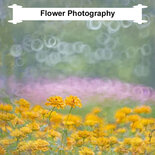

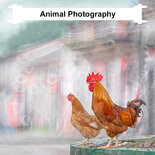
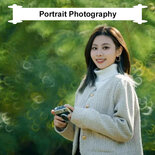
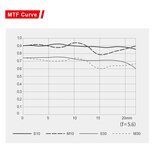

Kase Reflex Lens 200mm 5.6 Fuji X
€ 699,00
Kase 200mm F5.6, Full Frame Reflex Mirror Lens for Fuji X
This lens is optimized for use with the Fuji X mount cameras.
This lens is optimized for use with the Fuji X mount cameras.
The working of the reflex lens is refraction. The combination of two mirrors reflect light back and forth between the ends of the lens before the light passes through the CMOS.
The entire composition has a donut effect on the bright part of the depth field. This lens is completely manual and therefore does not work with the automatic on your camera.
The entire composition has a donut effect on the bright part of the depth field. This lens is completely manual and therefore does not work with the automatic on your camera.
1. Create a donut effect.
The center of the lens has a reflective mirror so that when the background is out of focus, the dotted light on the background appears as a donut effect.
2. Bokeh background and shallow depth of field
The donut effect appears in the bright part of the depth field
3. Low color rendering and fog effect
Show neutral colors and the edge of the main subject is soft but not blurry.
4. Light and convenient
Light and compact, easy to carry
5. Get to know more shooting scenarios
Widely used in floral, portrait and landscape photography
The center of the lens has a reflective mirror so that when the background is out of focus, the dotted light on the background appears as a donut effect.
2. Bokeh background and shallow depth of field
The donut effect appears in the bright part of the depth field
3. Low color rendering and fog effect
Show neutral colors and the edge of the main subject is soft but not blurry.
4. Light and convenient
Light and compact, easy to carry
5. Get to know more shooting scenarios
Widely used in floral, portrait and landscape photography
Some Tips for Use
1. Maintain a certain distance while taking photos.
The focus point (subject) must be a certain distance from the landscape in front and behind so that the donut effect will be visible. Don't get too close to the background.
2. Choose a well-lit environment for the background.
When shooting, choose an environment with sufficient light and a background with dotted light, such as leaf reflections, light leakage in the gaps between the leaves, ripples on the water surface, various background dots, white dots, reflective dots, etc., so that the donut effect is even more obvious will be.
3. The greater the light ratio, the stronger the contrast.
The greater the light ratio, the stronger the contrast and the more brilliant it will be.
4. Find a good background and take pictures of the subject.
When composing a photo, you can first look for interesting small circles of light and then add the main subject.
5. Screen focus.
When focusing, you can zoom in on the screen to focus, or set the focus color reminder in the camera to focus.
6. Adjust the shutter speed.
Make sure the shutter speed is configured accordingly. (Adjust the ISO parameter to configure the shutter speed.)
7. Recommended device.
It is recommended to use a tripod and shutter cable together with the lens.
8. When you control the depth of field, you can move forward and backward to get the effect you want.
Because this is a prime lens, you can't zoom in and out, but have to move forward and back to find the sweet spot for the best effect.
1. Maintain a certain distance while taking photos.
The focus point (subject) must be a certain distance from the landscape in front and behind so that the donut effect will be visible. Don't get too close to the background.
2. Choose a well-lit environment for the background.
When shooting, choose an environment with sufficient light and a background with dotted light, such as leaf reflections, light leakage in the gaps between the leaves, ripples on the water surface, various background dots, white dots, reflective dots, etc., so that the donut effect is even more obvious will be.
3. The greater the light ratio, the stronger the contrast.
The greater the light ratio, the stronger the contrast and the more brilliant it will be.
4. Find a good background and take pictures of the subject.
When composing a photo, you can first look for interesting small circles of light and then add the main subject.
5. Screen focus.
When focusing, you can zoom in on the screen to focus, or set the focus color reminder in the camera to focus.
6. Adjust the shutter speed.
Make sure the shutter speed is configured accordingly. (Adjust the ISO parameter to configure the shutter speed.)
7. Recommended device.
It is recommended to use a tripod and shutter cable together with the lens.
8. When you control the depth of field, you can move forward and backward to get the effect you want.
Because this is a prime lens, you can't zoom in and out, but have to move forward and back to find the sweet spot for the best effect.
Specifications
- APS-C camera, Full Frame camera
- Housing Aluminum alloy and ABS plastic
- Maximum magnification 0.110 times
- Focal length 200mm
- Weight 301g-400g
- Aperture F5.6
- Lens construction 6 elements 5 groups
- Coating Nano Utra-High M Film and Multi-Layer Anti Reflective Layer
- Filter size 67mm
- Focus Mode MF
- Focus distance 2m - infinity
- Focus type tele mirror lens adapter
- Type Fixed Focus Lens
- Full Frame Yes
- Lens Type Manual
- Scene Type Wedding, Landscape, Still Life, Travel, Portrait
-
1 year warranty
Characteristics
- Create a donut effect
- Bokeh background and shallow depth of field
- Low color cast and fog effect
- Light and handy
- Multi-layer coating, effectively helps reduce reflection, flare and ghosting
- Lightweight, compact
In the box
- Kase Reflex Lens 200mm F5.6 for Fuji X
- Lens cap
- Sun hood
- Back cap
- Lens case







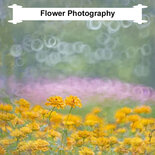

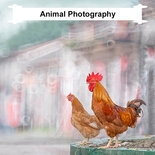
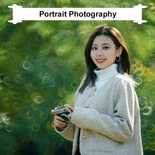
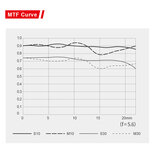

Kase Reflex Lens 200mm 5.6 Fuji G
€ 699,00
Kase 200mm F5.6, Full Frame Reflex Mirror Lens for Fuji G
This lens is optimized for use with the Fuji G mount cameras.
The working of the reflex lens is refraction. The combination of two mirrors reflect light back and forth between the ends of the lens before the light passes through the CMOS.
The entire composition has a donut effect on the bright part of the depth field. This lens is completely manual and therefore does not work with the automatic on your camera.
The entire composition has a donut effect on the bright part of the depth field. This lens is completely manual and therefore does not work with the automatic on your camera.
1. Create a donut effect.
The center of the lens has a reflective mirror so that when the background is out of focus, the dotted light on the background appears as a donut effect.
2. Bokeh background and shallow depth of field
The donut effect appears in the bright part of the depth field
3. Low color rendering and fog effect
Show neutral colors and the edge of the main subject is soft but not blurry.
4. Light and convenient
Light and compact, easy to carry
5. Get to know more shooting scenarios
Widely used in floral, portrait and landscape photography
The center of the lens has a reflective mirror so that when the background is out of focus, the dotted light on the background appears as a donut effect.
2. Bokeh background and shallow depth of field
The donut effect appears in the bright part of the depth field
3. Low color rendering and fog effect
Show neutral colors and the edge of the main subject is soft but not blurry.
4. Light and convenient
Light and compact, easy to carry
5. Get to know more shooting scenarios
Widely used in floral, portrait and landscape photography
Some Tips for Use
1. Maintain a certain distance while taking photos.
The focus point (subject) must be a certain distance from the landscape in front and behind so that the donut effect will be visible. Don't get too close to the background.
2. Choose a well-lit environment for the background.
When shooting, choose an environment with sufficient light and a background with dotted light, such as leaf reflections, light leakage in the gaps between the leaves, ripples on the water surface, various background dots, white dots, reflective dots, etc., so that the donut effect is even more obvious will be.
3. The greater the light ratio, the stronger the contrast.
The greater the light ratio, the stronger the contrast and the more brilliant it will be.
4. Find a good background and take pictures of the subject.
When composing a photo, you can first look for interesting small circles of light and then add the main subject.
5. Screen focus.
When focusing, you can zoom in on the screen to focus, or set the focus color reminder in the camera to focus.
6. Adjust the shutter speed.
Make sure the shutter speed is configured accordingly. (Adjust the ISO parameter to configure the shutter speed.)
7. Recommended device.
It is recommended to use a tripod and shutter cable together with the lens.
8. When you control the depth of field, you can move forward and backward to get the effect you want.
Because this is a prime lens, you can't zoom in and out, but have to move forward and back to find the sweet spot for the best effect.
1. Maintain a certain distance while taking photos.
The focus point (subject) must be a certain distance from the landscape in front and behind so that the donut effect will be visible. Don't get too close to the background.
2. Choose a well-lit environment for the background.
When shooting, choose an environment with sufficient light and a background with dotted light, such as leaf reflections, light leakage in the gaps between the leaves, ripples on the water surface, various background dots, white dots, reflective dots, etc., so that the donut effect is even more obvious will be.
3. The greater the light ratio, the stronger the contrast.
The greater the light ratio, the stronger the contrast and the more brilliant it will be.
4. Find a good background and take pictures of the subject.
When composing a photo, you can first look for interesting small circles of light and then add the main subject.
5. Screen focus.
When focusing, you can zoom in on the screen to focus, or set the focus color reminder in the camera to focus.
6. Adjust the shutter speed.
Make sure the shutter speed is configured accordingly. (Adjust the ISO parameter to configure the shutter speed.)
7. Recommended device.
It is recommended to use a tripod and shutter cable together with the lens.
8. When you control the depth of field, you can move forward and backward to get the effect you want.
Because this is a prime lens, you can't zoom in and out, but have to move forward and back to find the sweet spot for the best effect.
Specifications
- APS-C camera, Full Frame camera
- Housing Aluminum alloy and ABS plastic
- Maximum magnification 0.110 times
- Focal length 200mm
- Weight 301g-400g
- Aperture F5.6
- Lens construction 6 elements 5 groups
- Coating Nano Utra-High M Film and Multi-Layer Anti Reflective Layer
- Filter size 67mm
- Focus Mode MF
- Focus distance 2m - infinity
- Focus type tele mirror lens adapter
- Type Fixed Focus Lens
- Full Frame Yes
- Lens Type Manual
- Scene Type Wedding, Landscape, Still Life, Travel, Portrait
-
1 year warranty
Characteristics
- Create a donut effect
- Bokeh background and shallow depth of field
- Low color cast and fog effect
- Light and handy
- Multi-layer coating, effectively helps reduce reflection, flare and ghosting
- Lightweight, compact
In the box
- Kase Reflex Lens 200mm F5.6 for Fuji G
- Lens cap
- Sun hood
- Back cap
- Lens case







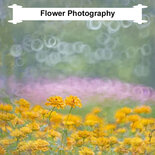

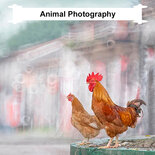
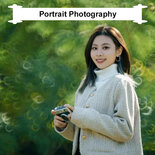
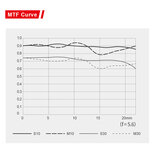

Kase Reflex Lens 200mm 5.6 Nikon Z
€ 649,00
Kase 200mm F5.6, Full Frame Reflex Mirror Lens for Nikon Z
This lens is optimized for use with the full-frame Nikon Z camera.
This lens is optimized for use with the full-frame Nikon Z camera.
The working of the reflex lens is refraction. The combination of two mirrors reflect light back and forth between the ends of the lens before the light passes through the CMOS.
The entire composition has a donut effect on the bright part of the depth field. This lens is completely manual and therefore does not work with the automatic on your camera.
The entire composition has a donut effect on the bright part of the depth field. This lens is completely manual and therefore does not work with the automatic on your camera.
1. Create a donut effect.
The center of the lens has a reflective mirror so that when the background is out of focus, the dotted light on the background appears as a donut effect.
2. Bokeh background and shallow depth of field
The donut effect appears in the bright part of the depth field
3. Low color rendering and fog effect
Show neutral colors and the edge of the main subject is soft but not blurry.
4. Light and convenient
Light and compact, easy to carry
5. Get to know more shooting scenarios
Widely used in floral, portrait and landscape photography
The center of the lens has a reflective mirror so that when the background is out of focus, the dotted light on the background appears as a donut effect.
2. Bokeh background and shallow depth of field
The donut effect appears in the bright part of the depth field
3. Low color rendering and fog effect
Show neutral colors and the edge of the main subject is soft but not blurry.
4. Light and convenient
Light and compact, easy to carry
5. Get to know more shooting scenarios
Widely used in floral, portrait and landscape photography
Some Tips for Use
1. Maintain a certain distance while taking photos.
The focus point (subject) must be a certain distance from the landscape in front and behind so that the donut effect will be visible. Don't get too close to the background.
2. Choose a well-lit environment for the background.
When shooting, choose an environment with sufficient light and a background with dotted light, such as leaf reflections, light leakage in the gaps between the leaves, ripples on the water surface, various background dots, white dots, reflective dots, etc., so that the donut effect is even more obvious will be.
3. The greater the light ratio, the stronger the contrast.
The greater the light ratio, the stronger the contrast and the more brilliant it will be.
4. Find a good background and take pictures of the subject.
When composing a photo, you can first look for interesting small circles of light and then add the main subject.
5. Screen focus.
When focusing, you can zoom in on the screen to focus, or set the focus color reminder in the camera to focus.
6. Adjust the shutter speed.
Make sure the shutter speed is configured accordingly. (Adjust the ISO parameter to configure the shutter speed.)
7. Recommended device.
It is recommended to use a tripod and shutter cable together with the lens.
8. When you control the depth of field, you can move forward and backward to get the effect you want.
Because this is a prime lens, you can't zoom in and out, but have to move forward and back to find the sweet spot for the best effect.
1. Maintain a certain distance while taking photos.
The focus point (subject) must be a certain distance from the landscape in front and behind so that the donut effect will be visible. Don't get too close to the background.
2. Choose a well-lit environment for the background.
When shooting, choose an environment with sufficient light and a background with dotted light, such as leaf reflections, light leakage in the gaps between the leaves, ripples on the water surface, various background dots, white dots, reflective dots, etc., so that the donut effect is even more obvious will be.
3. The greater the light ratio, the stronger the contrast.
The greater the light ratio, the stronger the contrast and the more brilliant it will be.
4. Find a good background and take pictures of the subject.
When composing a photo, you can first look for interesting small circles of light and then add the main subject.
5. Screen focus.
When focusing, you can zoom in on the screen to focus, or set the focus color reminder in the camera to focus.
6. Adjust the shutter speed.
Make sure the shutter speed is configured accordingly. (Adjust the ISO parameter to configure the shutter speed.)
7. Recommended device.
It is recommended to use a tripod and shutter cable together with the lens.
8. When you control the depth of field, you can move forward and backward to get the effect you want.
Because this is a prime lens, you can't zoom in and out, but have to move forward and back to find the sweet spot for the best effect.
Specifications
- Full Frame camera
- Housing Aluminum alloy and ABS plastic
- Maximum magnification 0.110 times
- Focal length 200mm
- Weight 301g-400g
- Aperture F5.6
- Lens construction 6 elements 5 groups
- Coating Nano Utra-High M Film and Multi-Layer Anti Reflective Layer
- Filter size 67mm
- Focus Mode MF
- Focus distance 2m - infinity
- Focus type tele mirror lens adapter
- Type Fixed Focus Lens
- Full Frame Yes
- Lens Type Manual
- Scene Type Wedding, Landscape, Still Life, Travel, Portrait
-
1 year warranty
Characteristics
- Create a donut effect
- Bokeh background and shallow depth of field
- Low color cast and fog effect
- Light and handy
- Multi-layer coating, effectively helps reduce reflection, flare and ghosting
- Lightweight, compact
In the box
- Kase Reflex Lens 200mm F5.6 for Nikon Z
- Lens cap
- Sun hood
- Back cap
- Lens case







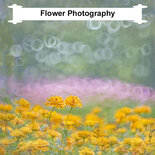
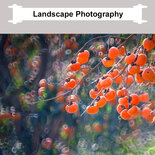
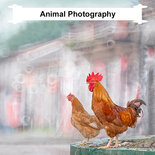
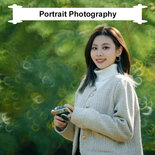
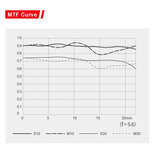

Kase Reflex Lens 200mm 5.6 Sony E
€ 649,00
Kase 200mm F5.6 Full Frame Reflex Mirror Lens for Sony E Mount
This lens is optimized for use with Sony's full-frame E-mount cameras, but also for the newer Sony A5000 and A6000 series system cameras with an APS-C sensor and an E-mount that is suitable for both FE-mount and E-mount lenses.
This lens is optimized for use with Sony's full-frame E-mount cameras, but also for the newer Sony A5000 and A6000 series system cameras with an APS-C sensor and an E-mount that is suitable for both FE-mount and E-mount lenses.
The working of the reflex lens is refraction. The combination of two mirrors reflect light back and forth between the ends of the lens before the light passes through the CMOS.
The entire composition has a donut effect on the bright part of the depth field. This lens is completely manual and therefore does not work with the automatic on your camera.
The entire composition has a donut effect on the bright part of the depth field. This lens is completely manual and therefore does not work with the automatic on your camera.
1. Create a donut effect.
The center of the lens has a reflective mirror so that when the background is out of focus, the dotted light on the background appears as a donut effect.
2. Bokeh background and shallow depth of field
The donut effect appears in the bright part of the depth field
3. Low color rendering and fog effect
Show neutral colors and the edge of the main subject is soft but not blurry.
4. Light and convenient
Light and compact, easy to carry
5. Get to know more shooting scenarios
Widely used in floral, portrait and landscape photography
The center of the lens has a reflective mirror so that when the background is out of focus, the dotted light on the background appears as a donut effect.
2. Bokeh background and shallow depth of field
The donut effect appears in the bright part of the depth field
3. Low color rendering and fog effect
Show neutral colors and the edge of the main subject is soft but not blurry.
4. Light and convenient
Light and compact, easy to carry
5. Get to know more shooting scenarios
Widely used in floral, portrait and landscape photography
Some Tips for Use
1. Maintain a certain distance while taking photos.
The focus point (subject) must be a certain distance from the landscape in front and behind so that the donut effect will be visible. Don't get too close to the background.
2. Choose a well-lit environment for the background.
When shooting, choose an environment with sufficient light and a background with dotted light, such as leaf reflections, light leakage in the gaps between the leaves, ripples on the water surface, various background dots, white dots, reflective dots, etc., so that the donut effect is even more obvious will be.
3. The greater the light ratio, the stronger the contrast.
The greater the light ratio, the stronger the contrast and the more brilliant it will be.
4. Find a good background and take pictures of the subject.
When composing a photo, you can first look for interesting small circles of light and then add the main subject.
5. Screen focus.
When focusing, you can zoom in on the screen to focus, or set the focus color reminder in the camera to focus.
6. Adjust the shutter speed.
Make sure the shutter speed is configured accordingly. (Adjust the ISO parameter to configure the shutter speed.)
7. Recommended device.
It is recommended to use a tripod and shutter cable together with the lens.
8. When you control the depth of field, you can move forward and backward to get the effect you want.
Because this is a prime lens, you can't zoom in and out, but have to move forward and back to find the sweet spot for the best effect.
1. Maintain a certain distance while taking photos.
The focus point (subject) must be a certain distance from the landscape in front and behind so that the donut effect will be visible. Don't get too close to the background.
2. Choose a well-lit environment for the background.
When shooting, choose an environment with sufficient light and a background with dotted light, such as leaf reflections, light leakage in the gaps between the leaves, ripples on the water surface, various background dots, white dots, reflective dots, etc., so that the donut effect is even more obvious will be.
3. The greater the light ratio, the stronger the contrast.
The greater the light ratio, the stronger the contrast and the more brilliant it will be.
4. Find a good background and take pictures of the subject.
When composing a photo, you can first look for interesting small circles of light and then add the main subject.
5. Screen focus.
When focusing, you can zoom in on the screen to focus, or set the focus color reminder in the camera to focus.
6. Adjust the shutter speed.
Make sure the shutter speed is configured accordingly. (Adjust the ISO parameter to configure the shutter speed.)
7. Recommended device.
It is recommended to use a tripod and shutter cable together with the lens.
8. When you control the depth of field, you can move forward and backward to get the effect you want.
Because this is a prime lens, you can't zoom in and out, but have to move forward and back to find the sweet spot for the best effect.
Specifications
- APS-C Mirrorless Camera, Full Frame Mirrorless Camera
- Housing Aluminum alloy and ABS plastic
- Maximum magnification 0.110 times
- Focal length 200mm
- Weight 301g-400g
- Aperture F5.6
- Lens construction 6 elements 5 groups
- Coating Nano Utra-High M Film and Multi-Layer Anti Reflective Layer
- Filter size 67mm
- Focus Mode MF
- Focus distance 2m - infinity
- Focus type tele mirror lens adapter
- Type Fixed Focus Lens
- Full Frame Yes
- Lens Type Manual
- Scene Type Wedding, Landscape, Still Life, Travel, Portrait
-
1 year warranty
Characteristics
- Create a donut effect
- Bokeh background and shallow depth of field
- Low color cast and fog effect
- Light and handy
- Multi-layer coating, effectively helps reduce reflection, flare and ghosting
- Lightweight, compact
In the box
- Kase Reflex Lens 200mm F5.6 for Sony E Mount (Fe)
- Lens cap
- Sun hood
- Back cap
- Lens case
